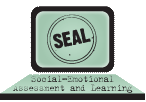 |
|
|
SEAL Programs |
SIP-AP |
CARE |
|
|
|
|
|
|
|
|
|
|
|
|
SEAL Program Order instructions
- You must have your credentials approved before you can place an order. If
you have not already, please Register. You will
receive an email notification when you have been approved to place an order.
- Once you have been approved, please visit the iRT store.
- From the iRT storefront, click Sign In. Log in using the Email Address/Username
and Password you provided during registration.
- After logging in, click the Store Front link to return to the iRT store.
- On the Store Front, click the product category "SEAL Products" from the menu on
the left of the screen.
- Browse the products, and add those you wish to purchase to your Basket.
- After you have selected the products you wish to purchase, click Checkout.
- Follow the instructions on screen to verify your contact information, and to provide
payment information.
- After you have completed the Checkout process, you will receive an email confirming
your purchase.
- After we have processed your order, you will receive an email notifying you that
your order has been processed, and you may Log In to SIP-AP.
|
|
|
|
|
|
|
|
|
|
|